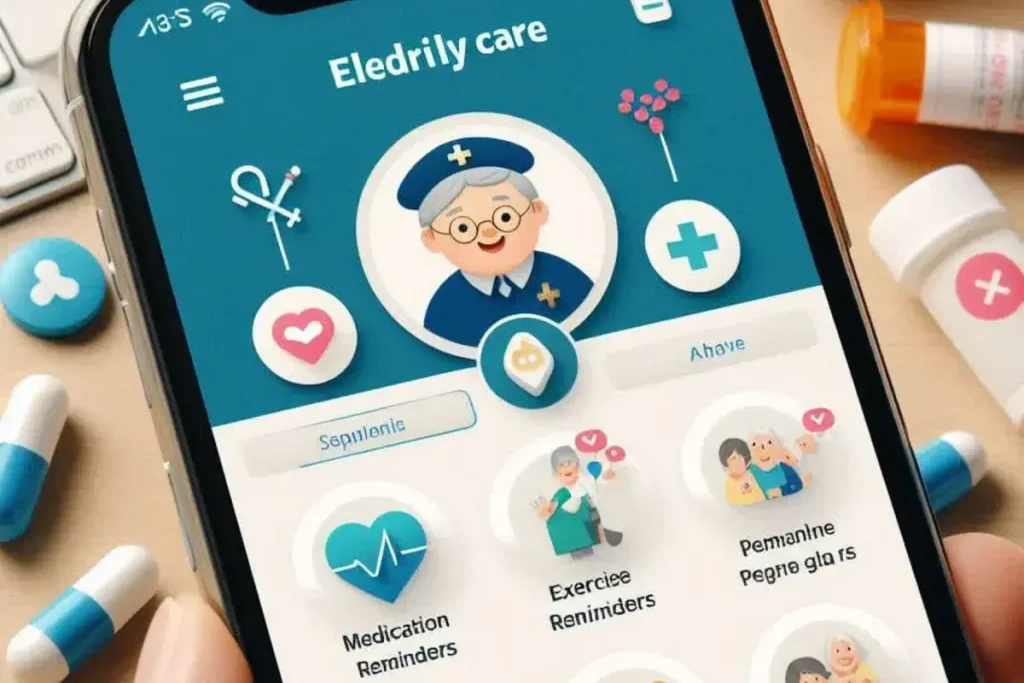
Best Apps for Elderly Care + Download Link for iOS & Android
Technology is advancing rapidly, and every day we see the emergence of various applications for different areas of life. One of these areas is elderly care. Apps for elderly care are new tools that use technology to improve the quality of life of the elderly, self-esteem in older adults and facilitate the work and well-being of their caregivers. Since the elderly are in a sensitive period of their lives when they need care at all times, using smart assistive devices can be very useful and helpful for their caregivers and families.
Best apps for elderly care offer a variety of services including reminders, emergency calls, tracking, health, social, and educational. What apps do older people use? In this article from the Human Health Mag website, we are going to provide a complete explanation of the capabilities of various apps useful for better care of the elderly. We will also talk about the benefits of using these applications and guide you by explaining important points when purchasing them.
List of Best Apps for Elderly Care
what is the best app for taking care of elderly parents? Best apps for elderly care are:
- Zoea: uses artificial intelligence to monitor the behavior and movements of the elderly around the clock and alerts the caregiver if suspicious symptoms are observed
- GrandCare: allows easy communication with the elderly through video and voice calls, sharing calendars and to-do lists, sending messages and reminders
- LivLuv: helps seniors improve their memory and concentration by playing mind games and fun activities
- Seniority Sidekicks: helps seniors find companions, drivers, cleaners and other services they need
- MediSafe: manages seniors’ medications by reminding them when to take them, scanning medication barcodes and providing medication information
- Life360: allows real-time location tracking of the elderly and alerts the caregiver if they leave a safe area
- FallDetect: uses the phone’s sensors to detect falls and automatically calls emergency numbers
- ICE: stores emergency contact information, medical records, and other important information about the elderly in one place and makes it easily accessible in times of need
- MyPillBox: manages elderly medications by reminding them to take them, scanning medication barcodes, providing medication information, and recording side effects
- EasyTrails: helps elderly people find their way in unfamiliar places and prevent them from getting lost
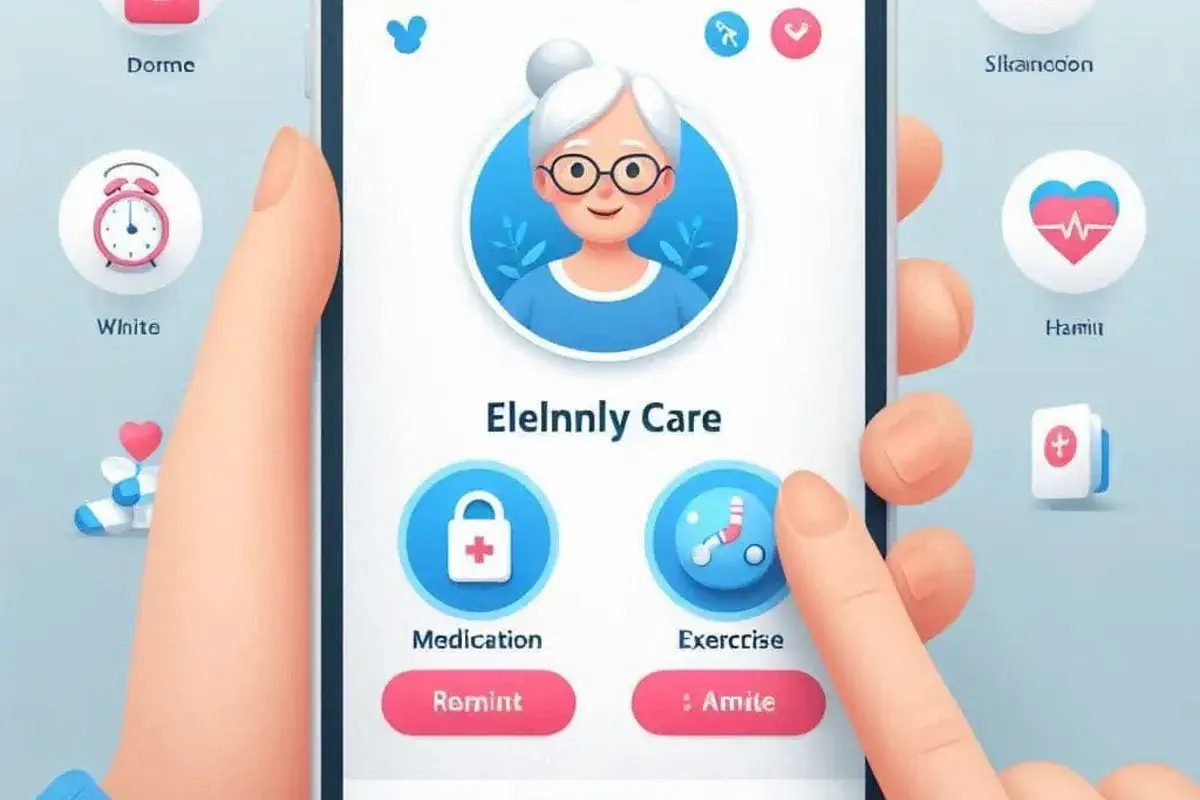
Useful Applications for Care of the Elderly
There are many useful and practical applications for elderly care, each of which offers different features and capabilities. Paying attention to these features can help you make the right choice, considering the health status and characteristics of the elderly. Some of these applications have one feature and others have several features simultaneously.
Reminder Applications
Reminder applications play a very important role in elderly care and can help the elderly take their medications on time and prevent forgetfulness. These applications can also be used to remind medical appointments or exercise times and other important activities and tasks. In addition to reminding users to take their medications on time, some of these applications also provide information about medications and drug interactions.
In addition to remind you to take your medication, these types of apps help users track their daily activities and record their health reports. Below, we present to you a list of the best apps for elderly care (medication reminder apps or medication timers) that will act as medication alarms for you to take your medications on time.
Medication Reminder+
- Download Link: https://cafebazaar.ir/app/com.blpsoft.mdcreminder
Medisafe App
- Download for iOS: https://apps.apple.com/us/app/medisafe-medication-management/id573916946
- Download for Android: https://play.google.com/store/apps/details?id=com.medisafe.android.client&hl=en&gl=US
Mango Health App
- Download for iOS: https://apps.apple.com/us/app/mango-health/id560657279
- Download for Android: https://play.google.com/store/apps/details?id=com.mangohealth.mango&hl=en&gl=US
CareClinic App
- Download for iOS: https://apps.apple.com/us/app/careclinic-tracker-reminder/id1455648231
- Download for Android: https://play.google.com/store/apps/details?id=com.careclinicsoftware.careclinic&hl=en&gl=US
DoseCast App
- Download for iOS: https://apps.apple.com/us/app/dosecast-my-pill-reminder-app/id365191644
- Download for Android: https://play.google.com/store/apps/details?id=com.montunosoftware.dosecast&hl=en&gl=US
MyTherapy App
- Download for iOS: https://apps.apple.com/us/app/mytherapy-medication-reminder/id662170995
- Download for Android: https://play.google.com/store/apps/details?id=eu.smartpatient.mytherapy&hl=en&gl=US
Alarm and pill reminder app
- Download for iOS: https://apps.apple.com/us/app/pill-reminder-medication-alarm/id863327251
- Download for Android: https://play.google.com/store/apps/details?id=br.com.caiocrol.alarmandpillreminder&hl=en&gl=US
Medica App
- Download for iOS: https://apps.apple.com/us/app/medica-medication-reminder/id847597596
- Download for Android: https://play.google.com/store/apps/details?id=com.irwaa.medicareminders&hl=en&gl=US
Medication Reminder App by Level38
- Download for Android: https://play.google.com/store/apps/details?id=com.devsoldiers.calendar.pills.limit&hl=en&gl=US
Lady Pill Reminder App
- Download for iOS: https://apps.apple.com/us/app/lady-pill-reminder/id905805502
- Download for Android: https://play.google.com/store/apps/details?id=com.baviux.pillreminder&hl=en&gl=US
Medication Reminder & Pill Tracker App
- Download for Android: https://play.google.com/store/apps/details?id=eu.smartpatient.mytherapy&hl=en_IN&gl=US
Emergency Call Apps
These apps are very useful for preventing home accidents for the elderly and can provide quick help in emergencies. Emergency call apps Use artificial intelligence to provide a variety of services, including quick and easy emergency calls to emergency services or family members, and instant alerts.
These apps allow video and audio calls to the elderly, and also have an emergency button to request immediate help. By pressing this button, you can quickly contact emergency services and send your location.

Location Tracking Apps
For seniors who have certain illnesses or suffer from dementia and Alzheimer’s, using location tracking apps can be very useful. Best apps for seniors with dementia has a tracking feature that helps find seniors who are lost. Using these apps provides seniors and their families with more confidence and peace of mind by providing emergency call and location tracking features.
Health Apps
Another of the Best apps for elderly care and new and practical tools for seniors are health monitoring apps for caring for these people. In addition to improving the lifestyle of elderly and reducing the concerns of families and caregivers, these apps use advanced technologies topreventing home accidents for the elderly monitor the health information of seniors in real time.
Some of these apps use artificial intelligence and various sensors to monitor the health status of seniors and alert caregivers if any problems occur. These applications provide features such as monitoring blood pressure, heart rate, blood sugar and blood oxygen and have the ability to send emergency alerts. They also monitor the behavior and movements of the elderly and alert caregivers if suspicious symptoms are observed.
Social Apps
Social apps for senior care help them stay connected with their family and friends and prevent isolation and loneliness. These apps offer a variety of features, such as participating in support groups. In addition to providing care services, these types of apps allow for video and audio calls with family members and friends. They also allow for social connections and sharing information with family members.
They help seniors meet new friends and participate in various social groups, which can help reduce feelings of loneliness in elderly and increase social interactions. Some types of social software, by providing communication and social features, have helped seniors live more active and social lives and benefit more from the support and companionship of their family and friends.
Educational Apps
Educational apps for seniors help them learn new skills, keep their minds active, and enjoy life more. Some of these apps provide useful information about health, nutrition, and diseases. Others offer a collection of mind games and cognitive exercises that help improve memory, focus, prevent Alzheimer’s, and problem-solving skills.
These apps offer free educational courses in various subjects, including math, science, history, and art, that seniors can benefit from. By providing diverse and engaging educational content, they help seniors make better use of their time and enjoy learning.
Benefits of Using Apps for Elderly Care
There are many benefits to using elder care apps that can be used to improve the quality of life of older people and help families and caregivers. Some of these benefits include:
- Increasing independence of the elderly: These technologies not only help the elderly live a more independent life, but also give their caregivers more confidence and peace of mind.
- Improving quality of life: These apps can continuously monitor the health status of the elderly and increase their quality of life by monitoring their health.
- Reducing family concerns: With the various services they provide, these apps improve the lives of the elderly, thus reducing the concerns of families.
- Facilitating communication between the elderly and caregivers: Communication apps and social networks allow the elderly to stay better connected with their family and friends.
- Easy access to health information and services: Educational and management applications contain useful information and practical health services that are very effective in maintaining the health of the elderly.

Important Points When Choosing the Best Elderly Care Apps
Using elderly care apps can be very beneficial, but to fully utilize these tools, you need to pay attention to a few important points. The most important point is that it is better to choose an app that matches the specific needs and interests of your elderly person. Some elderly people may need more specific software. By following these points, you can make the best use of elderly care apps and help improve the quality of life of the elderly. You can also use the following points in this regard:
- Ease of use: The app should have a simple and easy user interface so that the elderly can use it easily.
- Security: Make sure that the app protects the elderly’s personal data well by maintaining privacy and does not share their sensitive information.
- Device compatibility: Before you choose a software, make sure that it is compatible with the elderly’s mobile phone or tablet and offers proper technical support so that you can get help quickly in case of problems.
- Cost: There are currently various applications with different uses and costs, so it is better to check the purchase and subscription costs before purchasing.
- User reviews and ratings: Before installing an application, read user reviews and ratings to learn about other people’s experiences with that application.
- Additional features: Applications that have multiple capabilities and offer various features such as health monitoring, medication reminders, educational information, emergency calls, and location tracking can be more efficient.
Challenges and Limitations in Using Software
Using elder care apps can also come with challenges and limitations. For example, training is usually required for the elderly to use these apps. Many elderly people are not familiar with new technologies and may find the apps difficult to use. Complex user interfaces and the need for multiple settings can be a barrier to effective use.
Also, access to the Internet and smart devices are needed to use these softwares. Not all elderly people may have access to high-speed Internet or smart devices, which can limit the use of these apps.
Another point is the cost of purchasing smart devices and subscribing to apps. Some best apps for elderly care may have high costs that are not affordable for all elderly people. In these cases, it is better to also check out free apps for seniors and choose the right one for them. So, given these challenges, choosing the right application and providing the necessary training to the elderly can help reduce these problems.
Concluding Remarks
In this article from humanhealthmag, we talked about the best apps for elderly care and the benefits of using them. We also mentioned some of the necessary points when purchasing these applications and the challenges of using them. The use of modern technologies is definitely very practical and important in caring for the elderly. Because with their special capabilities, they are very helpful.
It is better to use elderly care applications according to their individual needs. One elderly person may need more health services and another elderly person may need more social services. Therefore, before purchasing, review the features and characteristics of these apps and match them with the needs of the elderly.
With the increasing advancement of technology, we will definitely see the emergence of new applications with more advanced and practical capabilities that help the elderly live a more independent life and give their caregivers more confidence and peace of mind.
Do you also use a special application to take care of your elderly? If you have any experience in this field, please let us know.

Frequently Asked Questions
What is The Role of Family and Caregivers in Using Apps for Elderly Care?
Family and caregivers can help elders use apps by encouraging them to use apps and showing them their benefits, choosing appropriate apps, providing step-by-step instruction, practicing and repeating with the elder to familiarize them with the app interface and how to use it, motivating them by showing them the benefits of using apps, and providing emotional support. Patience is also very important in teaching elders how to use apps.
How Do We Teach Seniors to Use Apps?
Teaching in a quiet and noise-free environment, using images, videos, and diagrams to teach, doing practical exercises after theoretical training and how to use the app in the real world, being patient and giving them enough time to learn, and encouraging the senior after each successful step.
What Are the Educational Resources for Using Care Apps for Seniors?
Many apps have user guides that you can use to teach seniors. You can also find many educational videos on the Internet for using different apps. Some organizations and training centers offer training classes for using apps for seniors.
